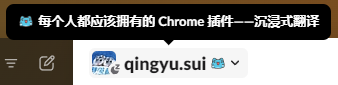This article was translated by ChatGPT automatically, with minor manual corrections.
To view other articles in the series, please use the tag to jump to the article directory page: #from-taking-pictures-to-photography.
From the Start to the End of Photography
My first card camera, a Nikon COOLPIX S200, was a possession I acquired during my middle school days.
Many people suggest to photography beginners that equipment is not important and you shouldn't expect to become a photographer overnight; just keep taking photos and you will naturally get better. I once believed in this advice.
So, in those days when the internet was not yet a ready repository of knowledge, I took my camera everywhere to shoot, trying out various things. I indeed wholeheartedly embraced the notion of shooting a lot, but what followed was not growth but greater confusion.
I didn't have many people around me who knew about photography, I didn’t know what a beautiful photo was, and all I did was repeatedly compose odd and skewed frames. There weren’t many around me who knew about cameras either, so my understanding of film cameras was limited to knowing that film would be ruined if exposed to sunlight, and I always thought that the colorful noise when shooting night scenes with a digital camera was my own fault. I didn't know what a tripod was or understand concepts such as aperture, shutter speed, or ISO. After trying various modes on the camera, I just switched back to automatic.
Thus, after accompanying me throughout my entire middle school, as the quality of smartphone photos gradually caught up, I stored away the camera in my home during college. My experimentation with "photography" started with "taking photos" and also ended with just "taking photos."
Years later, when I started working, I bought myself a mirrorless camera, the celebrated Sony α6000. By then, the internet was filled with a mix of good and bad information, and by exploration, I chose my first affordable prime lens and tried to shoot using aperture priority mode. Nevertheless, I still had many puzzling questions, such as why I would need a small aperture when I have a large one and what are the drawbacks of a zoom lens besides being expensive.
Falling into the same predicament as before, naturally, led to the same results. After a while, this camera too was packed away in a box, and just a few years ago, the kit lens was no longer focusing due to the aging of its internal plastic components.
It wasn't until a couple of years ago that I finally came across an article by Sean Ning titled "Photography Notes: Photography Isn't That Hard to Learn". Regrettably, I searched for a long time but couldn't find any information about the author. There's a website that I suspect belongs to the author, but without concrete evidence, I won't share it here.
The article was clearly written around 2010 and was obviously a PDF exported from Word, feeling very much of its era. Despite its age, the content is still relevant. It starts with a technical perspective, introducing many important parameters in the camera and their interconnections, then progressively introduces the key concept of "tone" in photography, extending to the essence of "highlighting the subject," and finally discusses key factors to consider for some basic types of photography.
This might differ from the majority of the "how to compose" articles or "how to adjust colors" videos you would find on Xiaohongshu (also known as Little Red Book) or Bilibili. In fact, this article doesn't mention much about the artistry of photography. Instead, it feels like a very "programmer"-like article—I saw it full of techniques, and it was quite benefiting.
This series of articles I write is actually a crude imitation and brief summarization of "Photography Notes: Photography Isn't That Hard to Learn". Even if you are willing to read my articles, I still recommend that when you have time, to click the above link, download the PDF to your local storage, and slowly read it through. Although seasoned photographers might scoff at it, as a beginner, you will surely benefit enormously—since photography is a hobby that is a lot more about satisfying yourself than pleasing others, why take the naysaying of veterans too seriously?