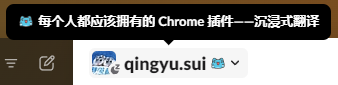Make Docusaurus Better: Comment System Launched on SQYBI.com
This article was translated by ChatGPT automatically, with minor manual corrections.
Since the last time SQYBI.com went offline, I've attempted multiple times to handwrite a blog system myself.
This might seem simple, but it's actually quite challenging. In SQYBI.com: Relaunching After a Decade, I mentioned a few details. Back then, although frameworks like Django provided a foundation, and I (painfully) completed the basic functionality, the frontend frameworks at that time were too rudimentary. Besides CSS issues, writing dynamic updates based on AJAX was also very cumbersome.
Fortunately, over the past decade, many new frameworks, languages, and service providers have emerged. Thanks to Node.js, React, Docusaurus, Cloudflare, ChatGPT, Brevo, GitHub, wysimark, Giscus, and possibly other infrastructures I haven't mentioned, I was able to quickly build the current version of this website.
After relaunching the blog, I had been using Giscus as the comment system. However, I noticed that over time, nobody was leaving comments anymore.
Giscus is based on GitHub, and as is well known, GitHub is inaccessible in China. Combined with some previous configuration issues, Giscus couldn't be displayed on some mobile devices even when using a VPN.
Though I don’t know exactly how much this affected people's willingness to comment, I decided to replace it with a self-developed comment system. After all, I can't simply assume all visitors have a VPN. Additionally, this gave me a chance to pick up where I left off on my blog system, at least completing a substantial functionality once and for all.
Another reason might be that after recently redecorating the website, Giscus's frontend seemed a bit out of place. Although adjusting CSS might achieve coherence, the workload would be significant. As it turns out, even developing my own system, most of the time was spent adjusting CSS.
A bit of self-praise, this counts as deeply customizing Docusaurus. I wonder if anyone else uses Docusaurus to build a blog and has done so much secondary development. If so, I'd like to check out their site.