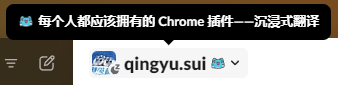The ultimate companion for Sony cameras: Monitor+
This article was translated by ChatGPT automatically, with minor manual corrections.
This is software used to connect to Sony cameras.
This is also software used to connect to Sony cameras.
This is yet another piece of software for connecting to Sony cameras.
Sony has historically released many different versions of apps and software, and sometimes different software may only be compatible with different cameras. For example, my A7M4 and α6000 require different apps for mobile connections; it's not feasible to use Imaging Edge to connect the A7M4.
Even with seemingly tailor-made software for each camera model, there are still various problems in use. Frequent disconnections and slow speeds are minor issues. Even the A7M4, released in 2021, requires a third-party WiFi connection to link the camera and mobile app.
Since the camera itself lacks a browser interface, if your WiFi requires additional web page login verification (as many hotel WiFis do), you might lose the opportunity to transfer photos from your camera to your phone... right? Not necessarily!
Today's featured app is Monitor+. Not only does it solve the tricky problem mentioned above, but it can also turn your phone into a real-time monitor and remote shutter release. Many of my timelapse photos, such as this one, were shot with this app.
This app supports not only Sony cameras, but most mainstream camera brands can be connected to it as well. Photo transfer and basic remote monitoring and shutter triggering functionalities are all free!